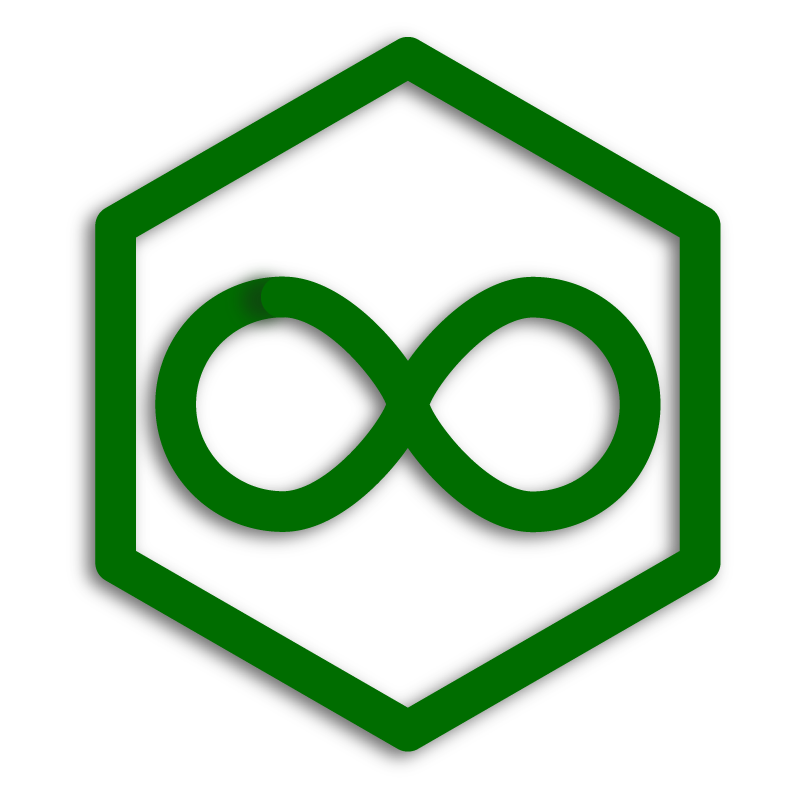Documentation
The node-cron module is tiny task scheduler in pure JavaScript for node.js based on GNU crontab. This module allows you to schedule task in node.js using full crontab syntax.
Getting Started
Install node-cron using npm: $ npm install --save node-cron
Import node-cron and schedule a task:
var cron = require('node-cron');
cron.schedule('* * * * *', () => {
console.log('running a task every minute');
});
Cron Syntax
This is a quick reference to cron syntax and also shows the options supported by node-cron.
Allowed fields
# ┌────────────── second (optional)
# │ ┌──────────── minute
# │ │ ┌────────── hour
# │ │ │ ┌──────── day of month
# │ │ │ │ ┌────── month
# │ │ │ │ │ ┌──── day of week
# │ │ │ │ │ │
# │ │ │ │ │ │
# * * * * * *
Allowed values
| fields | values |
|---|---|
| second | 0-59 |
| minute | 0-59 |
| hour | 0-23 |
| day of month | 1-31 |
| month | 1-12 (or names, e.g: Jan, Feb, March, April) |
| day of week | 0-7 (0 or 7 are sunday, or names, e.g. Sunday, Monday, Tue, Wed) |
Using multiples values
You may use multiples values separated by comma:
var cron = require('node-cron');
cron.schedule('1,2,4,5 * * * *', () => {
console.log('running every minute 1, 2, 4 and 5');
});
Using ranges
You may also define a range of values:
var cron = require('node-cron');
cron.schedule('1-5 * * * *', () => {
console.log('running every minute to 1 from 5');
});
Using step values
Step values can be used in conjunction with ranges, following a range with '/' and a number. e.g: 1-10/2 that is the same as 2,4,6,8,10. Steps are also permitted after an asterisk, so if you want to say “every two minutes”, just use */2.
var cron = require('node-cron');
cron.schedule('*/2 * * * *', () => {
console.log('running a task every two minutes');
});
Using names
For month and week day you also may use names or short names. e.g:
var cron = require('node-cron');
cron.schedule('* * * January,September Sunday', () => {
console.log('running on Sundays of January and September');
});
Or with short names:
var cron = require('node-cron');
cron.schedule('* * * Jan,Sep Sun', () => {
console.log('running on Sundays of January and September');
});